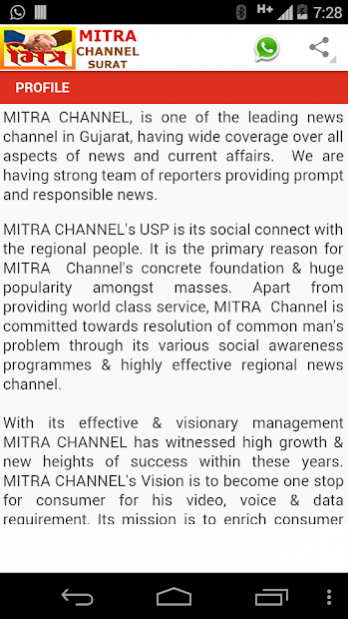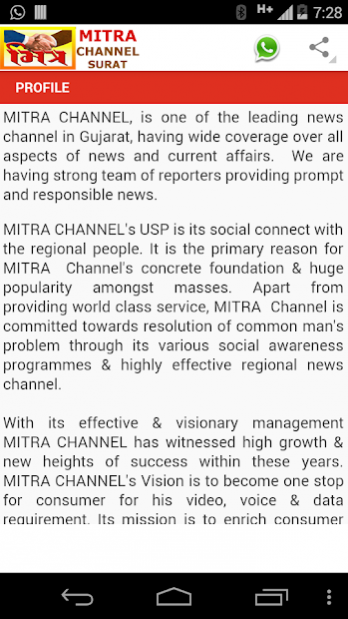MITRA CHANNEL SURAT 3.0
Free Version
Publisher Description
MITRA CHANNEL, is one of the leading news channel in Gujarat, having wide coverage over all aspects of news and current affairs. We are having strong team of reporters providing prompt and responsible news.
MITRA CHANNEL's USP is its social connect with the regional people. It is the primary reason for MITRA Channel's concrete foundation & huge popularity amongst masses. Apart from providing world class service, MITRA Channel is committed towards resolution of common man's problem through its various social awareness programmes & highly effective regional news channel.
With its effective & visionary management MITRA CHANNEL has witnessed high growth & new heights of success within these years. MITRA CHANNEL's Vision is to become one stop for consumer for his video, voice & data requirement. Its mission is to enrich consumer experience by implementing world class technology & providing global content for its viewers.
About MITRA CHANNEL SURAT
MITRA CHANNEL SURAT is a free app for Android published in the Newsgroup Clients list of apps, part of Communications.
The company that develops MITRA CHANNEL SURAT is Query Consultancy. The latest version released by its developer is 3.0. This app was rated by 4 users of our site and has an average rating of 3.8.
To install MITRA CHANNEL SURAT on your Android device, just click the green Continue To App button above to start the installation process. The app is listed on our website since 2018-04-23 and was downloaded 124 times. We have already checked if the download link is safe, however for your own protection we recommend that you scan the downloaded app with your antivirus. Your antivirus may detect the MITRA CHANNEL SURAT as malware as malware if the download link to com.queryapps.mitrachannel is broken.
How to install MITRA CHANNEL SURAT on your Android device:
- Click on the Continue To App button on our website. This will redirect you to Google Play.
- Once the MITRA CHANNEL SURAT is shown in the Google Play listing of your Android device, you can start its download and installation. Tap on the Install button located below the search bar and to the right of the app icon.
- A pop-up window with the permissions required by MITRA CHANNEL SURAT will be shown. Click on Accept to continue the process.
- MITRA CHANNEL SURAT will be downloaded onto your device, displaying a progress. Once the download completes, the installation will start and you'll get a notification after the installation is finished.